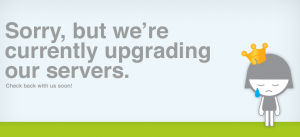This blog post is a quick introduction to load balancing and auto scaling on with Amazon’s EC2.
I was kinda amazed about how easy it was.
Prelims: Download the load balancer API software, auto scaling software, and cloud watch software. You can get all three at a download page on Amazon.
Let’s load balancer two servers.
elb-create-lb lb-example --headers \
--listener "lb-port=80,instance-port=80,protocol=http" \
--availability-zones us-east-1a
The above creates a load balancer called “lb-example,” and will load balance traffic on port 80, i.e. the web pages that you serve.
To attach specific servers to the load balancer you just type:
elb-register-instances-with-lb lb-example --headers \
--instances i-example,i-example2
where i-example and i-example2 are the instance id’s of the servers you want added to the load balancer.
You’ll also want to monitor the health of the load balanced servers, so please add a health check:
elb-configure-healthcheck lb-example --headers \
--target "HTTP:80/index.html" --interval 30 --timeout 3 \
--unhealthy-threshold 2 --healthy-threshold 2
Now let’s set up autoscaling:
as-create-launch-config example3autoscale --image-id ami-mydefaultami \
--instance-type m1.small
as-create-auto-scaling-group example3autoscalegroup \
--launch-configuration example3autoscale \
--availability-zones us-east-1a \
--min-size 2 --max-size 20 \
--load-balancers lb-example
as-create-or-update-trigger example3trigger \
--auto-scaling-group example3autoscalegroup --namespace "AWS/EC2" \
--measure CPUUtlization --statistic Average \
--dimensions "AutoScalingGroupName=example3autoscalegroup" \
--period 60 --lower-threshold 20 --upper-threshold 40 \
--lower-breach-increment=-1 --upper-breach-increment 1 \
--breach-duration 120
With the 3 commands above I’ve created an auto-scaling scenario where a new server is spawned and added to the load balancer every two minutes if the CPU Utilization is above 20% for more than 1 minute.
Ideally you want to set –lower-threshold to something high like 70 and –upper-threshold to 90, but I set both to 20 and 40 respectively just to be able to test.
I tested using siege.
Caveats: the auto-termination part is buggy, or simply didn’t work. As the load went down, the number of the server on-line remained the same. Anybody have thoughts on this?
What does auto-scaling and load balancing in the cloud mean? Well, the total cost of ownership for scalable, enterprise infrastructure just went down by lots. It also means that IT departments can just hire a cloud expert and deploy solutions from a single laptop instead of having to figure out the cost for hardware load balancers and physical servers.
The age of Just-In-Time IT just got ushered in with auto-scaling and load balancing in the cloud.