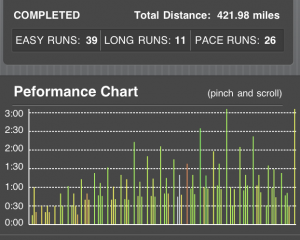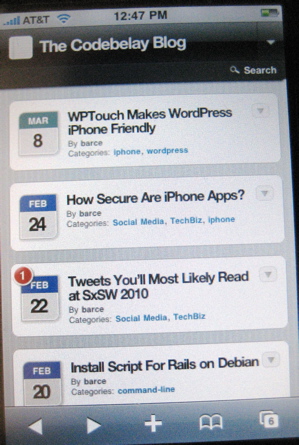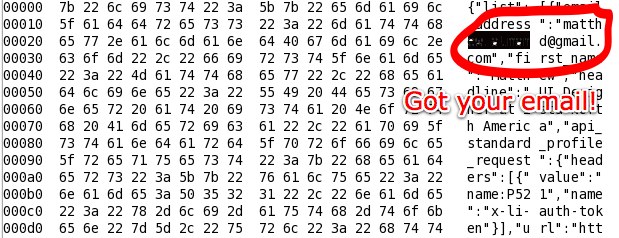Instagram hit 200 million users a few months ago.
Of those 200 million users how many can Instagram engage?
The marketing team at Instagram sent out boxes to select users. Users with follower counts as low as 188, and as high as 679,450 got these boxes. These users posted photos to the #communityfirst hashtag. I created a list of likes and followers.
In the first 24 hours here are the stats:
117 users posted photos of what they got in these boxes
3506478 followers were a potential audience for the #communityfirst hashtag
78230 people liked the photos posted
2 percent were engaged
If a like is a “click through” which is highly dubious, a 2 percent CTR is about average. Explore diverse seo reseller programs tailored to various business needs and objectives.