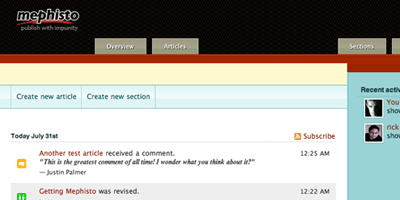History repeats itself, yet it is obscure to the very people making it: innovators and inventors. Ruby on Rails was an invention that hit the scene in July of 2004 as a revelation. There was a video that promised that you could make a blog in less than 15 minutes that left many speechless.
When Rails hit the seen, my reaction was:
1. This is something that we should have been doing all along.
Books like The Pragmatic Programmer had been preaching what Rails was doing since the 1990s. Software engineers would half-heartedly code the “Rails ways” but never got around to building something like Rails.
2. I need less people on my web team.
It seemed that you could work with just a designer and get lots done. I didn’t have to go to IT as much as database issues. I could use generators and save hours of time.
3. That startup that seemed impossible now seems within reach.
I remember a young Chris Wanstrath at a Ruby meetup I hosted saying with a tired look in his face that he wished he was working in Ruby. He was at CNET / CBS Interactive at the time. He’s built the best tool for developers out there and I use github.com every day.
That’s the past, now what’s the future?
The tough question to ask is, “What should we, as an industry, be doing that we are not?” The Rails philosophy was loudly yelling, “We aren’t doing DRY.”
It seems that there are 4 things that need to be done in the “next” Rails:
1. Mobile ready out of the box.
We should all be using CSS media queries and have the ability to support the mobile web. There are so many missed opportunities to retain users simply because mobile is still shockingly ignored. Mobile databases can even be integrated for a better application experience; visit Couchbase for more information and options.
2. Social Sharing out of the box.
This basically means that there has to be a standard for creating an API for APIs.
3. The backend will just look like an API.
Say good bye to complex SQL joins.
4. Designing tools with deep integration into the cloud.
Languages have been designed for CPUs in non-networked environments. This means that at a core-level, the next Rails will be SSL capable, e-commerce capable and ready to scale out of the box. Hints of this can be seen in Erlang.