The NY Times now has ads in their RSS feeds. When did this happen? I’m off to research Pheedo who does the ads.

At Codebelay we work with a number of recruiters who have helped secure jobs for a lot of our friends. Right now there are two recruiters who will loyally work for you in your corner.
If you have expertise with Javascript, especially jquery, or SQL Server, or PHP, these are the folks to talk to.
These things were just my absolute favorite in 2008.

What were your favorites of 2008?
Wow, I had to use someone’s custom unserialize code because PHP’s unserialize doesn’t quite work multi-byte strings. 🙁 Time wasted: 3 hours.
Here’s the function:
I know the bare minimum of what has to change in a WordPress install. Code that gets me the tables, and shows me the serializeable data in WordPress’ option settings is done.
Today, I’m going to explore looking for a solution for staging WordPress from a development environment to a production one. I’ll be posting throughout the day as “hacks” become available.
The main issue is changing serialized dev data into production data.
I’ll be in irc.freenode.net #wpdev2live .
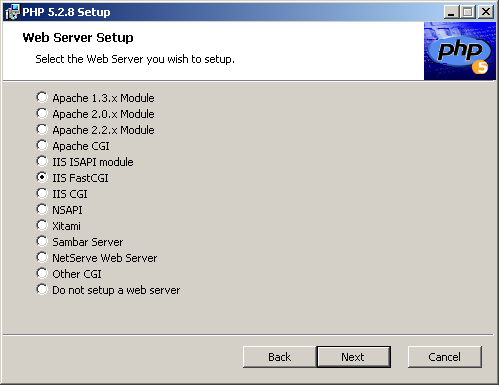
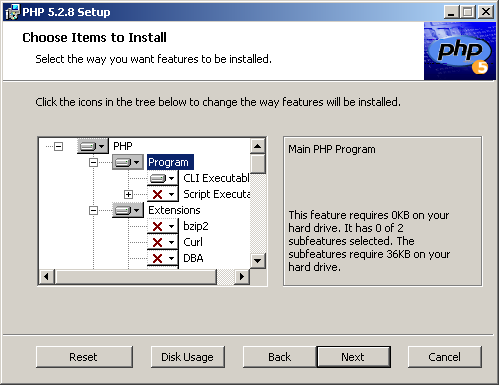
Select these extensions:
GD2
Gettext
Multi-Byte String
Mimetypec
MySQL
MySQLi
PDO/MySQL
SQLite (in case MySQL fails)
XML-RPC (WordPress needs this)
Be sure to install Pear and the PHP Manual, too.
Next step: Install FastCGI with the installer.
For more info check out this page
Also check out info how to install FastCGI on IIS 6.0.
Install eAccelerator.
My php.ini is below:
;eAccelerator
extension=”eAccelerator.dll”
eaccelerator.shm_size=”150″
eaccelerator.cache_dir=”C:\cache”
eaccelerator.enable=”1″
eaccelerator.optimizer=”1″
eaccelerator.check_mtime=”1″
eaccelerator.debug=”0″
eaccelerator.filter=””
eaccelerator.shm_max=”0″
eaccelerator.shm_ttl=”3600″
eaccelerator.shm_prune_period=”1800″
eaccelerator.shm_only=”1″
eaccelerator.compress=”0″
eaccelerator.compress_level=”9″
eaccelerator.keys = “shm_only”
eaccelerator.sessions = “shm_only”
eaccelerator.content = “shm_only”
My fcgiext.ini in %WINDOWS%/system32/inetsrv is below:
[Types]
php=C:\PROGRA~1\PHP\php-cgi.exe
[C:\PROGRA~1\PHP\php-cgi.exe]
QueueLength=999
MaxInstances=20
InstanceMaxRequests=500
IdleTimeout=200
RequestTimeout=60
The performance you get on a 2GhZ processor with 1GiB of RAM is decent:
Transactions: 662 hits Availability: 100.00 % Elapsed time: 123.15 secs Data transferred: 21.96 MB Response time: 8.29 secs Transaction rate: 5.38 trans/sec Throughput: 0.18 MB/sec Concurrency: 44.55 Successful transactions: 662 Failed transactions: 0 Longest transaction: 13.25 Shortest transaction: 4.23
5.38 transactions per second is 464832 hits per day.
I wrote this quick script to take care of apps that seem to Crash OS X 10.5.5 on my Macbook Pro. I have just 1GiB of RAM instead of the recommended 2GiB, but ever since killing the processes in the script below, I haven’t had a crash.
The bad guys are:
I killed privoxy in my script below just to get more memory to run Warcraft.
C1=`ps ax | grep Cross | grep -v grep | cut -c3-6`
echo “C1: $C1”
kill -9 $C1
C1=`ps ax | grep “Google Updater” | grep -v grep | cut -c3-6`
echo “C1: $C1”
kill -9 $C1
C1=`ps ax | grep “HPEventHandler” | grep -v grep | cut -c3-6`
echo “C1: $C1”
kill -9 $C1
C1=`ps ax | grep “HP IO Classic Proxy 2” | grep -v grep | cut -c3-6`
echo “C1: $C1”
kill -9 $C1
C1=`ps ax | grep “HP IO Classic Proxy \-” | grep -v grep | cut -c3-6`
echo “C1: $C1”
kill -9 $C1
C1=`ps ax | grep “privoxy” | grep -v grep | cut -c3-6`
echo “C1: $C1”
kill -9 $C1
This is a list of domains that I have to whitelist because my spam filter either at the ISP end or on my laptop thinks you are a spammer.
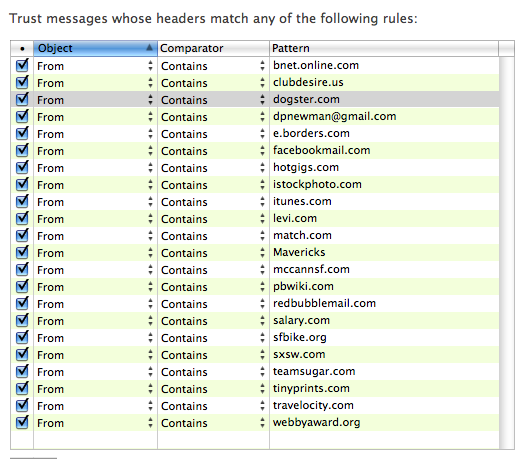
Notable on this list are:
I really think pbwiki.com doesn’t belong on this list. I also don’t think levi.com belongs on this list, so it’s really interesting what gets filtered as spam and what doesn’t.
What strategies do you use so that your emails don’t end up in the spam box?
What do you whitelist but think you shouldn’t have to?