Are you a web developer that gets tired of typing the same thing over and over when you’re coding forms? Look no further than Selenium IDE. It’s a firefox extension that you can download, and that allows you to do automated, functional testing.
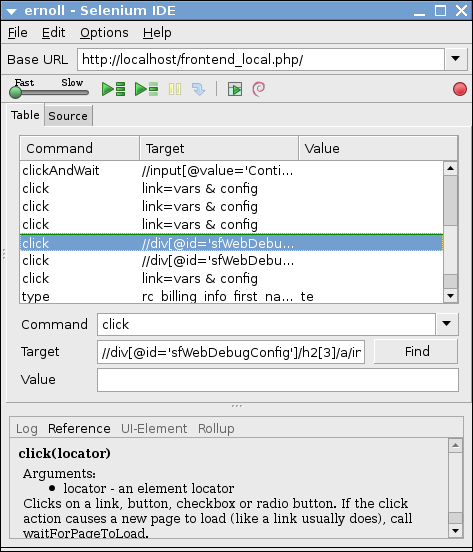
You simply let Selenium record what you are typing and your mouseclicks, and then save what you clicked and typed as a test file. You can play back that test file as many times as you need to get that pesky bug fixed. Now you can troll the WoW forums with all the time you saved.
Another tool to look out for is functional testing from the command-line using symfony’s functional testing tools. Unlike Selenium, you won’t need to open the browser. Currently symfony’s functional tester doesn’t work with sessions yet.
From the Perl camp, there’s also WWW::Mechanize, but it won’t work with testing Ajax functionality.